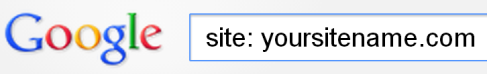The Panda ‘kick’ many websites experienced a while back was a painful eye opener to those who were long ignoring significant ‘bad practice’ SEO issues. Duplicate content is one of the issues which Google hated so sought the help of a giant bear to get rid of offenders.
If you got the Panda ‘kick’ in the you-know-where, you might be asking yourself, “Is there hope?” Especially after being caught red handed with duplicate content?
Yes! There is hope for recovery! How?
Simple, it can be done by removing every sign of duplicate content from your website. But before we go on to the steps, here is a quick definition of what ‘duplicate’ really is:
Duplicate content happens when there are two or more pages on your site showing very similar content. Crawlers (like Googlebots) can track these and they don’t like two URLs with the same content. They expect to see a unique content on every page or URL they crawl onto.

Having more than one is not always a good thing.
Do You Have Duplicate Content?
It’s important to first identify the duplicate content on your website. There are tools which can be used for quick diagnosis.
1) Google Webmaster Tools (aka GWT)
In your GWT account, you will be shown duplicate meta descriptions and title tags. When you log in, go to the Diagnostics and then HTML sections. The number of meta descriptions and title tags Google has crawled and labeled as ‘trouble’ will appear.
2) Google’s Site: Command
If you suspect your website has duplicate information, use Google’s Site: Command to check for it. For example, you might want to ensure your home page doesn’t have duplicates. Just type site: yoursitename.com in Google’s search field, then take a look at the results after you hit enter. If you are a visual learner, check this out:
Fixing Duplicate Content
1) Have A Consistent URL Format.
A ‘www’ and ‘non-www’ version of your URLs is destructive, particularly when Google indexes both versions – and voila! You’ve got duplicate content! If you have this problem, it can be resolved by using 301-redirects. As you do this, do not forget set your preferred address in your GWT account. I can tell you’re a bit worried but don’t be. Google prefers redirects over duplicates. These 301-redirects let visitors and crawlers alike know the page they are trying to reach is transferred to a new location. The new location or page can also receive inbound link authority.
2) Create Link rel=”canonical”.
This is pretty technical and so you might want to hand over this task to someone on your team with a bit of tech skill. Nonetheless, here’s how it goes. Create a canonical version of those duplicate pages by using the rel=”canonical” directive. Consequently, any page missing the canonical tag would not be indexed by Google.
3) Use GWT Parameter Handling Tool.
This nifty tool is helpful in requesting Google to stop or block the indexing of pages which show such parameters. To do this, you can go directly to your GWT account and work on the URL parameters under site configuration.
I hope these duplicate content removal tips were helpful to you. But if you can’t seem to make heads or tails about this, or it’s too technical, or you’re just not sure about all this Panda related stuff, contact us at Melbourne SEO Services so we can help. Click here to get started.