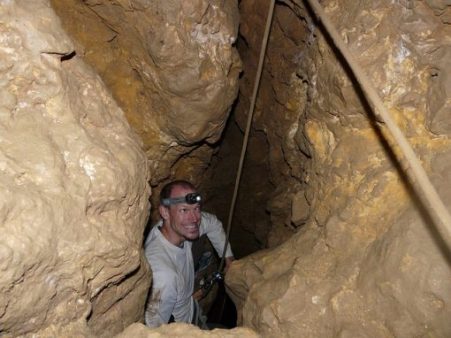
The mid-shot gives a professional feel to your video framing… sometimes.
Amongst the host of considerations when shooting a web video for your business, you need to decide on your video framing – what is the camera actually going to show the viewer?
Like with framing a picture, a well-framed video looks and feels right to the viewer; it seems natural. With a good video most people won’t notice the framing because it will just look right and their minds won’t be questioning anything to do with the camera.
However, get it wrong and it can detract from the point of your video – delivering the message to your viewer.
Basics Of Video Framing
The golden rule of video framing is that you need to take up most, but not all, of the space available on the screen.
Usually when you get it right it will feel and look right and you will know it.
The three types of shot to frame a video are the wide shot, the mid-shot and close-ups.
The Wide Shot
This is the shot that captures the environment and the context of where the subject is. It might be in a room, outside in a park or a forest or at the beach…that’s up to you!
The Mid-Shot
This is a very useful shot if you are filming someone speaking in a room, as many of your business video presentations might be, or a 2-shot, when two people are talking to each other.
This is where the top of the frame is the top of the head and the bottom of the frame is mid-way down the torso.
Close Ups
Close ups are great for showing emotion and feeling and for highlighting points. For example, a tear falling or a frown or a hand making a gesture; close ups of these actions convey a meaning very quickly to the viewer. This is a very useful tool for a video-maker.
The Recommended Approach
For basic presentations, which will probably form the bulk of your business videos if you are just starting out, it’s best to shoot with a mid-shot video frame.
You can check the framing before filming via the LCD on your camera, though don’t let the screen distract you while you’re actually shooting.
With the great video editing software available now you can add effects like zoom and pan in post-production, as well as making it seem like there is more than one camera by playing with the angles. This provides variety and allows you to illustrate key points.
Even for beginners, it’s possible to shoot and edit your video to a very good level if you follow some basic guidelines like these for video framing; experiment and practice with techniques until everything looks and feels right.
If you’re a beginner with video or just want to sharpen up some of your techniques, you can get many more tips like these in the Lights, Camera, Profits! workshop video which delivers guidelines and advice on every angle of making great business videos. Click here to learn more about it.



I don’t know exactly why but I prefer the talking head to be a bit off centered. Maybe more to the left or the right, just not smack in the middle. There’s more breathing space in the video which is a good thing if you ask me.
Same here MJ. I used to do photos for magazines I edited and although those weren’t videos, I do prefer the slightly off center shot. I have the same preference for videos of people.
Close ups give me an impression that something is being emphasized 🙂 In my case, I prefer the wide shot, I want to get a feel of the environment/background the speaker is in. Having the focus on the speaker all the time could sometimes be boring.