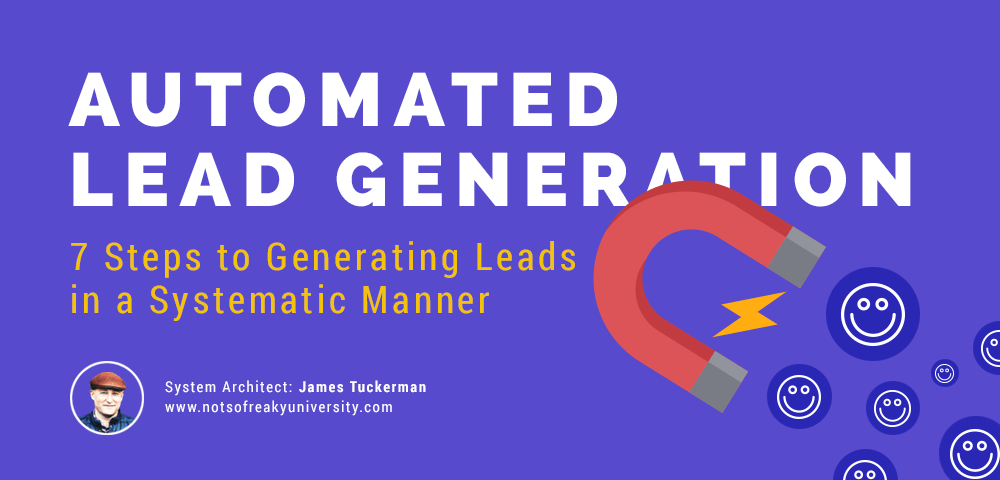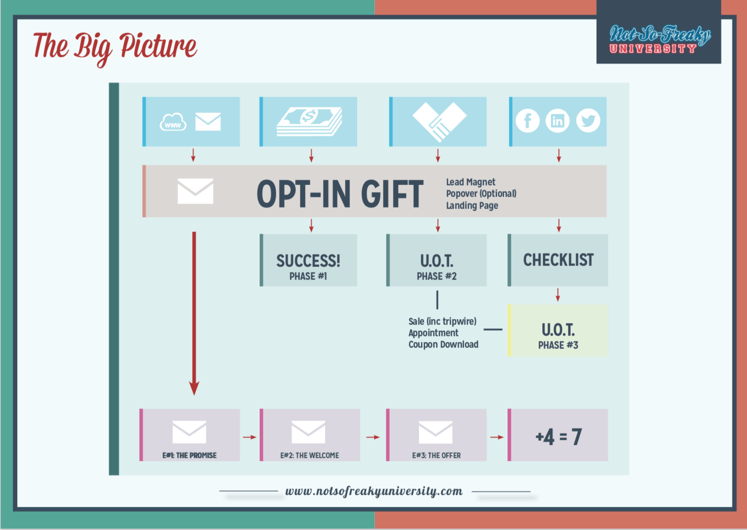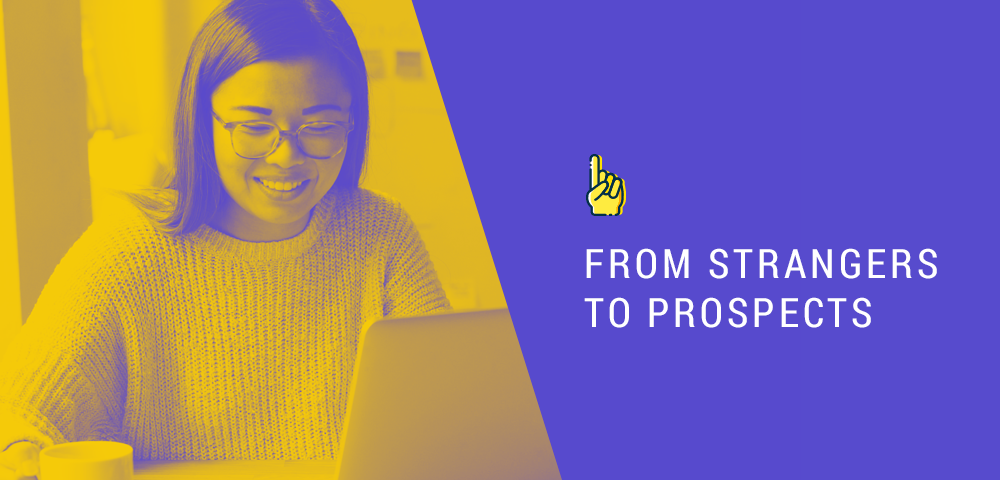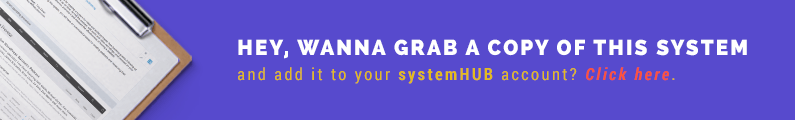System Architect | James Tuckerman: notsofreakyuniversity.com
Leads are the lifeblood of any business. Generating them, however, can be tricky and maybe even frustrating at times. Many businesses, including the most successful ones, can have trouble finding quality leads from time to time — with some, even ending up wasting precious resources on those that are least likely to convert. And this is why it’s important to always get on top of your lead generation efforts. One effective way to do that is through an automated lead generation process.
Automating lead generation can benefit you and your business in so many ways. But here are a few of what I consider the key advantages:
1. It saves (and improves the use of) time. Automated lead generation saves a lot of the time that you spend trying to identify the most promising leads and getting their contact information, and spends it on building relationships and closing deals with potential customers.
2. It improves customer experience. Because automated lead generation allows the creation of more personalised campaigns, customers won’t ever feel spammed with content they don’t really care about.
3. It helps optimise your overall marketing strategy. With an automated lead generation process in place, you are able to figure out which strategies are working better than others, and which audience prefers what types of content and messages. Test, change, re-test, and you get the most effective results.
If your mind is running and you’re thinking about the different ways to go about it, you’re in for a treat. Because in this post, I’ll walk you through a 7-step process for generating leads in an automated manner and turning strangers into prospects, and prospects into customers.
AUTOMATING LEAD GENERATION IN 7 STEPS
Remember when sales teams would have to make cold calls directly to their prospects on a daily basis in the hopes of getting a lead? Today, all you really need is a pretty simple system like this one right here.
Step 1: Define your target audience, their problems and how your product or service will solve it for them.
- Your audience needs to be large in number, easily contactable and actively looking for your products or services.
- Suggestion! You may need to narrow your target audience to improve your conversion rate.
Step 2: Create a lead magnet / opt-in gift that is of high value for your target audience.
- Suggestion! The best, highest performing opt-in gifts do one thing: they tackle the headache of your target audience before they even know they need your products or services.
- The successful structure of a headline must be “How to go from A to B” where A is the problem and B is the solution that your product or service offers.
Step 3: Place your opt-in gift on a dedicated landing page.
- Note! Landing pages have better conversion rates compared to opt-ins put directly on your website.
Step 4: Create a customer-centric checklist for successful opt-ins.
- Use these checklists not only as a deeper form of engagement but as a powerful tool to collect extra data for your leads.
- Example: Headline “Do you have what it takes to “Insert-Your-Outcome” – complete this test/checklist to find out.”
Step 5: After completing the checklist, the prospect is taken to an ultimate online transaction (U.O.T.) page.
- U.O.T. can be an online sale, but also a coupon download or an appointment set.
- Suggestion! Use your checklist to differentiate your leads and send them to different U.O.T. pages.
- U.O.T. page is where the online deal ends, and the marketing results can be measured.
Step 6: Create an auto-responder sequence to send to all prospects who successfully opted-in on your landing page.
- The structure of the email sequence:
- Email #1 – The Promise: Send immediately after opting in, include the promised high-value gift, keep it short and straight to the point.
- Email #2 – The Welcome: Tell your story, your “why” and what you are passionate about, don’t try to sell anything.
- Email #3 – The Offer: Re-articulate the offer from the U.O.T. page or direct them back to that page.
- Email #4 – Follow up.
- Note! It takes at least 7 touch points to turn a stranger into a prospect, and then into a customer.
Step 7: Specify your traffic sources and drive traffic.
- These can be a website, social media platforms, and/or paid traffic sources like AdWords or Facebook.
- It’s recommended you utilise paid traffic sources as soon as possible. These sources are easier to turn on and off as needed and are typically more scalable.
LEADS ARE EVERYWHERE.
They may not always be obvious but we all know they are everywhere. Not everyone, however, knows they can be found without human eyes — and those who do are often too scared to leave their inflow of leads up to all these tools we have online. But with a bit of planning and creative thinking, anyone can bring potential leads their way and drive them into action.
Ready for an automated lead generation process? Click here or on the banner below to get started.
System Architect – James Tuckerman
James is one of Australia’s most accomplished digital publishers. He’s an entrepreneur, angel investor, reluctant growth hacker for hire and professional speaker.
He is widely known for launching Anthill Magazine, in 2003, from the spare bedroom of his parents’ home. He was then 26 years of age. In 2004 and 2005, he was named Best Small Publisher in Australia by the ABA (now Publishers Australia).
In early 2009, he reinvented the Anthill business model, abandoning its print origins in favour of a 100% digital product. Within six-months, AnthillOnline.com was listed by Nielsen Online Ratings among the Top 50 Business & Finance websites in Australia.
Since then, he has launched numerous digital ventures and helped other companies, large and small, make the transition online or helped them significantly improve their online commercial outcomes. (i.e. Get Leads, Enquiries, Bookings, Coupon Downloads, Sales… etc.)