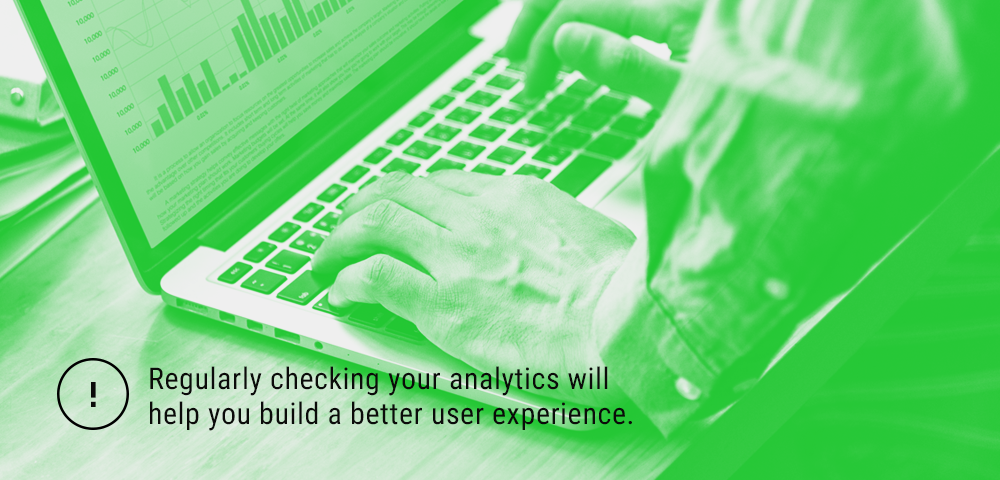Chapter index / Previous chapter / Next chapter
Before you even begin to think about adding authority content to your website, you need to make sure that it functions well and meets the basic requirements set out by Google and that you know how to make Google rank your website.
Unfortunately, it is all too common for people to go in all guns blazing as they get excited about their content, but when they miss a few of the small details, things can go horribly wrong.
While we’ve been letting you in on some of David Jenyns’ secrets of creating authority content on our blog, it’s definitely a good idea to take a step back and go over your website to make sure everything is as it should be.
To help you in doing so, we’re excited to be able to share chapter 10 from Authority Content which will show you exactly what requirements you need to have a website that will be accepted and ranked by Google.
It will probably be a good idea to make some notes…. This is information that you don’t want to forget!
CHAPTER 10: IS YOUR WEBSITE USABLE?
Remember, Google’s primary goal is to provide the best user experience and serve the best and most relevant content to its users. With this in mind, we need to ensure your website is aligned with Google’s goal!
Your biggest asset in this area is going to be your web designer. Whether you handle this in-house or hire an external web designer, you need to be working with people who are up to date with modern best practice.
Your web designer needs to be on the same ‘page’ in that the primary objectives of your website are to engage visitors, make it easy for them to navigate from page to page and ensure it’s easy for them to find what they’re looking for. This goal of engaging your visitors, keeping them onsite for as long as possible and creating an excellent user experience trumps virtually every other priority.
The fact is, designing a great website is less about looking pretty (although that’s important) and EVERYTHING to do with usability. So where do you start?
Below are the essentials that you need to get right. Think of these as the minimum requirements for getting a pass from Google.
Responsive: First and foremost, your website must look great on all devices – mobile, tablet and desktop. With people accessing the internet on a variety of devices, your website needs to be able to adjust accordingly. The term used to describe this is “responsive design” and any good website developer should design following the “mobile first” mantra.
Quick loading: Tied to the “mobile first” mantra is the idea of quick loading. As more and more people use their phones to browse the Internet, optimising your site for mobile devices and keeping website loading times to a minimum has become crucial. Just think about it from your own experience; how frustrating is it when you click a result in Google only to have to wait 10-20 seconds for the page to load. Google now has this as a ranking factor.
Navigation: Easy and intuitive navigation is a must. You can measure how well you’re doing with this by looking at your Google Analytics and seeing if any pages are getting relatively low clicks and views. A low click-through rate could mean the page is hard to find or badly labelled in your navigation or not useful. Either way it should be fixed.
Essential Pages: A respectable online business will, without fail, contain an “About Us” page, a “Contact Us” page and a “Privacy Policy” page. If you’re missing any of these pages, even if they’re combined in some way with other content, create them and have clear links to them from your homepage. People and Google expect to see these pages on a commercial website, so having these available will increase the trust visitors have in you and your website.
Photos and Videos: Adding visual content to your site not only makes it appear more appealing, it also increases the length of time that people stay there. People can skim-read an article in under a minute, but watching a five-minute video always takes five minutes. Fortunately, thanks to all the material you gathered in the “Present” stage of Authority Content, you have plenty of content available to add to your site.
Beyond the Basics
Of course, these are just a few minimum requirements for a great website and the astute reader may be looking for some specific metrics to focus in on. If you haven’t already done so, it’s worth setting up Google Analytics and narrowing your focus in on user metrics like bounce rates, time spent on site and number of pages visited. By focusing on improving these numbers, you’ll inevitably improve your site’s usability.
For example, if the majority of people who click on your website in the Google rankings hit the “back” button (giving you a high bounce rate for that page), that’s a sure sign that either your website is not relevant to the search term or simply that your website provides a poor user experience.
Conversely, if the average visitor spends at least five minutes on your website and the majority never return to Google, this indicates that you’ve helped Google achieve its goal of delivering a website that is relevant to the search term entered by the user.
By focusing on improving your user metrics, the steps you take will result in higher rankings.
Fortunately, ensuring your website is set up to meet Google’s goal is not rocket science. By following David’s advice and guidance on how to make Google rank your website, you can have a website that will be a great foundation for adding all that excellent authority content to help grow your business.
If you’d like to find out more about what authority content is and how it can help you, we’d highly suggest reading David’s book from cover to cover – purchase it here, Authority Content, head to Amazon or keep reading it on our website.