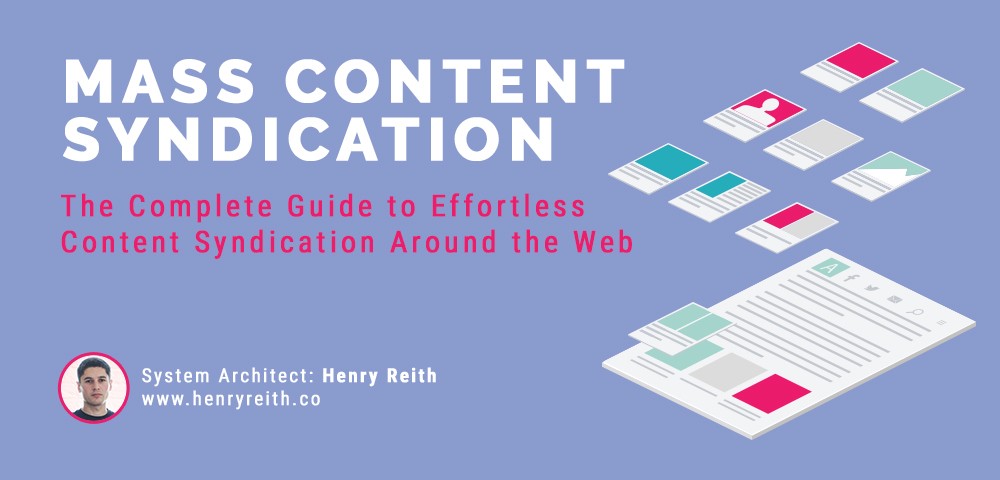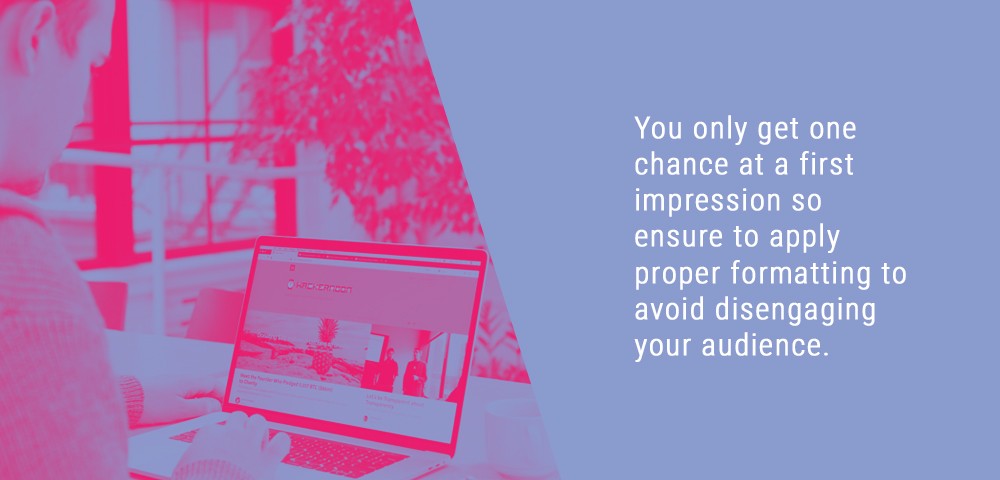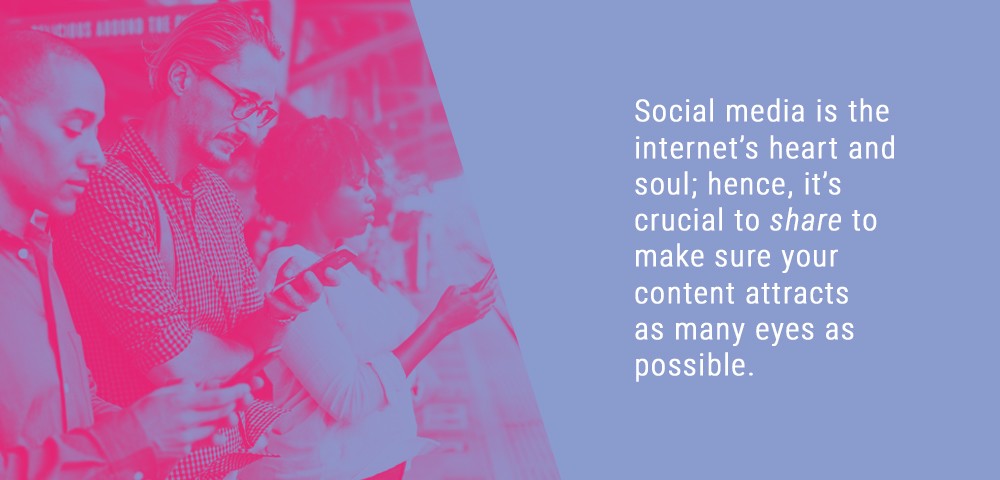System Architect | Henry Reith: henryreith.co
Can you imagine a more terrifying sight than an incessant cursor blinking at you on an empty white page? It’s almost as though it’s taunting you and saying, “give me your best shot!”
When you’re finally able to climb the content-creation mountain and put your best thoughts and ideas into an expertly crafted article, what’s waiting for you at the summit? Not a prize, not yet. First, you need to share your content with your audience.
After all the hard work that has gone into creating your article, you’re doing yourself and your content a disservice by not sharing it effectively online. What good is an informative and engaging article if nobody is able to read it?
Have your virtual assistant at the ready as this all-encompassing five-step guide developed by Henry Reith will empower you to easily syndicate your content across the web for all to see!
Here’s how to syndicate your content
Step 1: Review the written article.
- Suggestion! Use Microsoft Word files to easily upload your content to WordPress.
- Check the article is formatted correctly using this quick checklist:
- Title
- Headings
- Bold, Italic, Underlining Text
- Text Colour
- Quote Formatting
- Links
- Number or Bullet Point Lists
- Image links
- Content and structure must be easy to read.
Step 2: Upload the written article to WordPress.
- Use a project management tool such as Asana (alternatives are Teamwork, Trello, Basecamp) to create a master template with the steps for marketing your content. Duplicate that master template for every new article you want to market.
- Update the task template for the article with all the below information:
- Link to the word document
- Links to thumbnails and featured images
- Titles to use (article, featured image, etc.)
- Article category and tags
- Slug (URL)
- Focus keyword
- Author
- Publish date
- Suggestion! Use DropBox or Google Drive to store the documents and just share the link to the corresponding folder in the task.
- Assign the task to your Virtual Assistant to upload the article to WordPress and schedule a due date.
- Use the following process to add content to WordPress – click here.
- Use the following process to optimise and upload featured image and in-content images WordPress -click here .
- Save the article in WordPress as a draft once it’s been uploaded.
Step 3: Schedule Social Media sharing.
- Use a spreadsheet to create a schedule for Social Media sharing of the article.
- Suggestion! Use system like Hootsuite or a plugin like NextScripts to automate the sharing process.
- Use the following process to schedule Social Media sharing using NextScripts – click here.
Step 4. Publish the article in WordPress.
- Conduct a final quality check of the article before publishing.
- Use the following process to schedule and publish the article in WordPress – click here.
Step 5: Schedule SEO check-up dates.
- Schedule dates to check your articles SEO ranking and make changes and adjustments if needed to improve SEO.
Whether it’s your first article or your hundredth, ensuring you have a strategy to syndicate your work across the web is essential to your success.
That blinking cursor is a tough foe to vanquish, so you deserve to reap the rewards of your hard work. With this five-step guide in your arsenal, you’ll attract more eyes to your content and keep your audience consistently engaged in yourself and your brand.
After all, what good is an informative and engaging article if nobody is able to read it?
To dive a bit deeper and see Henry demonstrate his five-step guide in person, watch the video below!
System Architect – Henry Reith
Henry Reith is a business and marketing automation hacker, SEO and Marketing dude and believer in ‘marketing is a commodity, process is priceless’.
Website: henryreith.co